What if I told you there was simple piece of code that, once it’s on your website…
…drops your ad costs by as much as 63%?
That means you’re getting more than twice as many sales from your ad spend.
Here are some screenshots from actual client accounts:
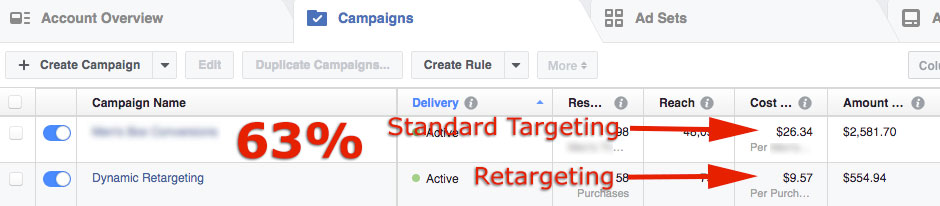
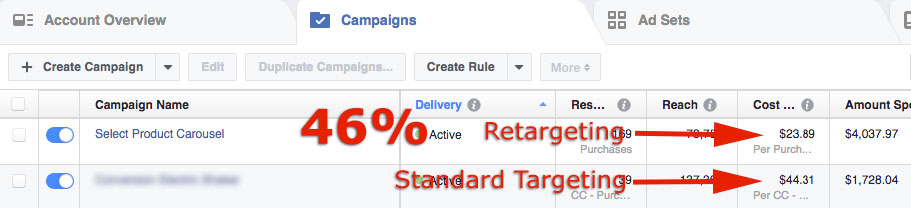
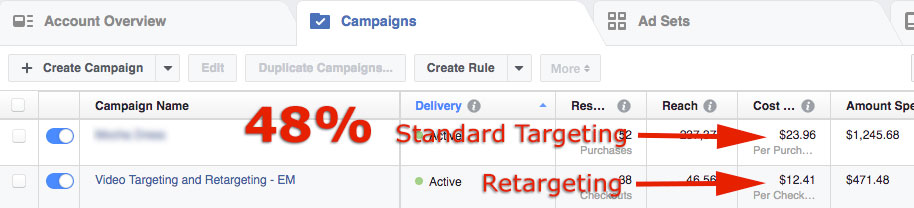
How would halving your marketing costs change your business? Keep reading and you’re going to learn how you can get this working for you immediately.
98% of your site’s visitors are gone forever…
Ask yourself this – what happens to people that come to your website and don’t end up buying from you?
The truth is only 2% of visitors take action on their first visit to a website. So, if 50 people end up on your site then MAYBE 1 will buy something from you.
And that’s probably a best-case scenario.
But what happens to the other 49 people that were clearly there because they had some sort of interest?
Well, usually they’re gone for good.
Like it or not, your (potential) customers have lives. They have pots boiling over water that they need to get back to, children that are causing a raucous or phone calls coming in from friends they haven’t heard from in ages.
You NEED a way to remind them who you are – why they visited you in the first place.
Bring them back
There is a way to remind them about you – to bring them back to your site so they can see you and your products again. This is referred to as “Retargeting.”
Retargeting is simply tracking the users that are visiting certain pages, certain products and/or taking certain actions on your website and using that information to get yourself and your brand in front of them again. Or, better yet, get the exact product they were looking at before in front of them again!
Here’s a scenario: Imagine you own an online jewelry store and a woman is looking at a specific bracelet. While she’s adding it to her shopping cart one of her children decides that the kitchen could use some new color…and this jar of chocolate sauce is perfect. She probably doesn’t finish checkout.
Normally she’d be gone for good, but if you have the Facebook Pixel installed, you can show her ads with images of the same bracelet she was looking at in her Facebook feed, on other websites that she’s browsing and even apps she’s using on her phone. So 3 days later while she’s browsing pictures of baby goats your ad with the bracelet shows up, she clicks on it and she buys it!
Product-specific retargeting is exactly how we lowered one of our client’s cost per conversion by 63%. Their cost went from $26.34 to $9.57. That’s almost two-thirds!
And we did it by installing a simple piece of free code called the Facebook Pixel.
What the Facebook Pixel does
The Facebook Pixel is a simple piece of text, created by Facebook, that tracks users on your site that are logged in to Facebook. You can even use it to find new visitors that “look” like your existing buyers. Basically, Facebook is tracking your visitors and allowing you to know exactly what they are doing on your store. And anywhere else they go on the internet.
I know, it sounds creepy, but it’s not.
Even though Facebook is tracking specific users and allowing you to tailor your marketing to them individually, it’s still completely anonymous. You don’t get any personally identifying information on your users.
How to get it
So, if you’d like to get the Facebook Pixel installed in your store I have have good news and some bad news.
The bad news is you need to add code to your store (boo…)
The good news is we created very simple step-by-step walkthroughs for the most popular E-Commerce stores (YAY)!
How To Install The Facebook Pixel In Your E-Commerce Store
Click on your store below for a step-by-step walkthrough on installing the Facebook Pixel.
What next?
So, if you’re wondering what to do with the pixel data once you start collecting it, check back here on the blog. We’ll be showing you exactly how to set up retargeting that automatically shows visitors products they were looking at.
For now, though, get that pixel on your site and start collecting data!
If you’d like to get more info on Facebook Ads and how you can generate more sales in your online store then check out our up-coming webinar: The EASY 3-Step Facebook Ads Blueprint That Instantly Increases Your E-Commerce Sales




