Do you require more targeted traffic to your online store?
Do you want to know exactly how to create a Facebook ad that drives this traffic?
If you said yes to either of the above read on, you are going to learn what an exceptional Facebook ad looks like and how to launch it…
First A Few Facebook E-Commerce Traffic Stats and Why Use Facebook?
It can be easily argued that Facebook is the most powerful marketing platform in the world today. With over 2 billion users you can reach almost anyone with your products. Facebook owns an immense amount of data on each user (over 1500 data points) and give you access to this info to target your potential buyers.
A few Facebook stats from Shopify:
- Nearly 2/3 of all social media visits to Shopify stores came from Facebook.
- Facebook has the highest conversion rate of all social media traffic at 1.85%.
Add to this the fact that the average user spends about 20% of daily internet browsing time on Facebook and Facebook-owned Instagram.
Bottom line is that Facebook has your buyers’ eyeballs, attention, and ability to inexpensively target them.

Think of it this way… Right now your E-commerce website is a beautiful tropical island that no one knows about. You have to give your buyers with cash in hand a way to reach your “island”.
Before We Begin…
To get the full benefits of this article, make sure you have completed the following first:
- Set up your Facebook Ads Account.
- Installed your Facebook Pixel (Separate instructions for Shopify, Woocommerce, and Bigcommerce).
- Created your best Lookalike Audience.
If the preceding are done you are ready to create the ad that will reach up to 3000 potential buyers of your product for $5 per day in ad spend.
How To Create an Exceptional Facebook Ad That Delivers Product Buyer Website Traffic
You can watch the entire video here and/or follow the 7 easy steps below;
1.) Go to your Ads Manager and click Create Campaign:
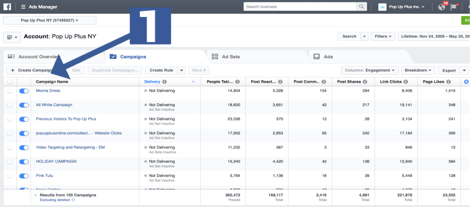
2.) At the Campaign Level Select Traffic (2) as Your Objective and Name Your Campaign (3) (only you will see this):
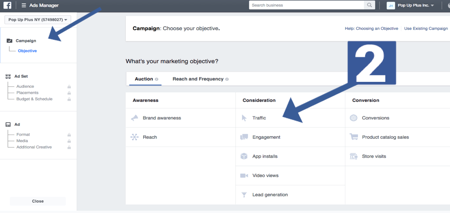
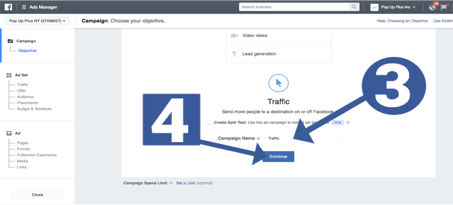
3.) At the Ad Set Level select your (1) Best Lookalike, (2) Locations, and if you don’t have a good Lookalike yet use (3) Interest Targeting until you do.
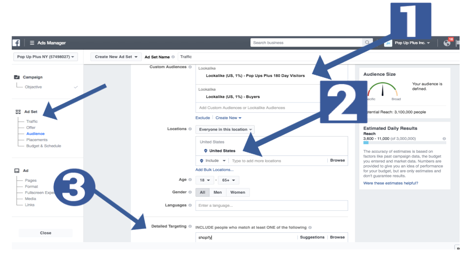
Now Select Edit Placements (4), select Facebook Mobile Only (5) and Daily Budget (6). Facebook Mobile will bring you the least expansive clicks that actually will convert the best (remember we have tested on millions of dollars):

***NOTE***: Notice the potential daily reach Facebook shows in red. Do you think reaching up to 3300 buyer lookalike traffic everyday could change your business and life? What number do you see?
4.) At the Ad Level select (1) Single Video which should be your very best brand video (2) uploaded to Facebook. If you don’t have one you can select Slideshow and Facebook will help you create one from your still images and even put music to it. For the brave souls reading this you could use a Facebook Live.
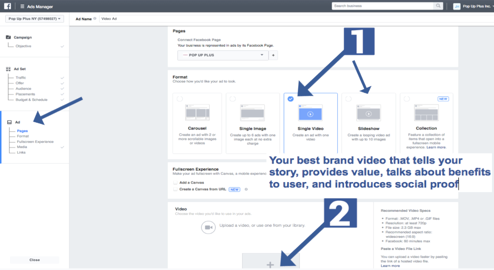
Now (3) enter your website URL, (4) Enter an eye grabbing headline, (5) write the text of your ad, and (6) select “Learn More” as your CTA (Call To Action) button. Please watch the embedded video below to learn more about how to write copy and headlines for your ad.
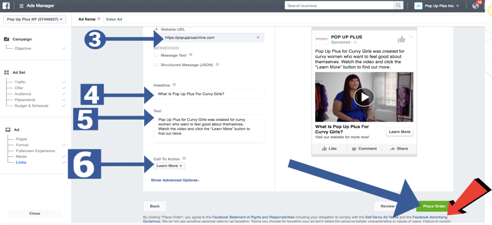
***IMPORTANT NOTE*** The red arrow is there for a reason. PLEASE make sure and read Facebook’s Advertising Policies before you place your order. Trust me, it is well worth your time, because if you don’t and you break the rules you can easily get your ad disapproved. Even worse, if it is a repeated offense or big infraction you can get your ad account suspended. This can take you out of the Facebook ads game for months or even permanently.
Check out the below video below for more details on the above ad setup
Important Facebook BONUS Tip:
Remember that this is the first time a new potential buyer is discovering your business. And remember that you are inserting your video ad in their mobile newsfeed when they are browsing for updates on their friends. Always use Attraction Marketing and make a great first impression. This is the first touch on what could be a long term buying relationship with your brand, with a huge Lifetime Value potential. When in question ask yourself “How would I feel if I saw this ad in my newsfeed as a first touch?”
>>> For more on creating great ads check out the Facebook Ad Guide here <<<<<<
When you are driving traffic to your website using Facebook or other platforms/methods, it’s important to ONLY send traffic that is in your Avatar. This is important because the better your source audience the better your lookalike audience will be.
Actual results of using this Facebook Traffic Ad?
When you properly implement this simple Facebook ad you can expect an increase of 500 potential product buyers visiting your website each month (.25 cents per click is a good average) and a higher percentage of your traffic actually buying over time.
Below you can see how we drove thousands of targeted website clicks at $0.20 cents each using the targeted Facebook E-Commerce ad you just learned about:
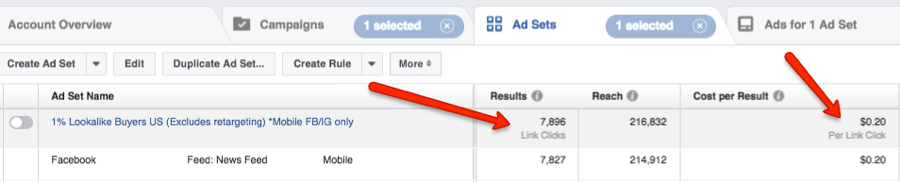
Want to learn our proven 3 step blueprint Facebook ads blueprint that you can implement for as little as $5/day in ad spend? If yes sign up here for my upcoming free webinar right now.
