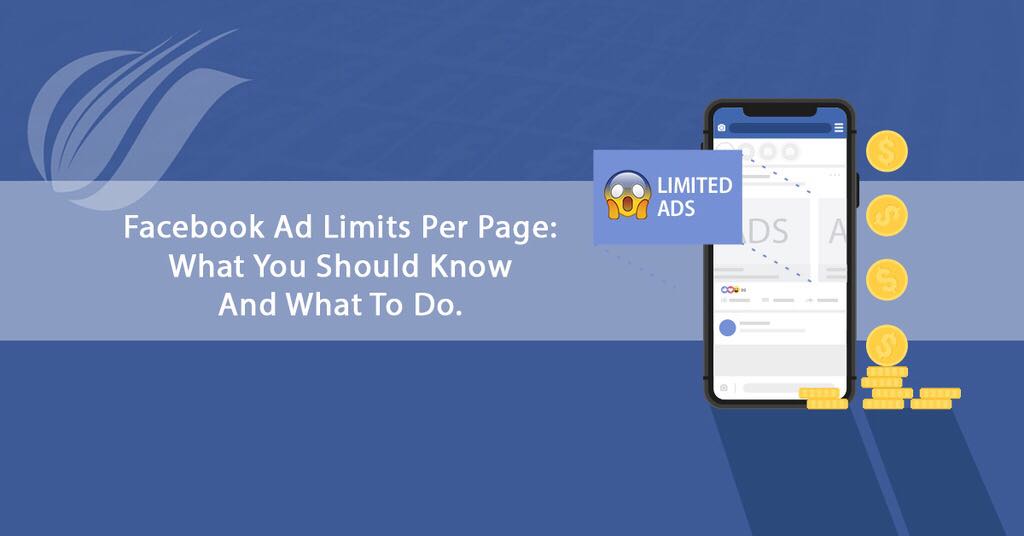
Yes, you will only be able to have a maximum number of running ads or ads in review.
Facebook’s stated reason for the limits is to save advertisers money, as generally when too many ads are running it can lower performance because of ads not leaving the learning phase. This spends more money before the algorithm can optimize performance.
The limits are based on highest monthly ad spend in any of the last 12 months as follows:
Small-Medium Pages (<$100k/month): 250 ad max
Med-Large Pages (<$1 million/month): 1000 ad max
Large Pages (<$10 million/month): 5000 ad max
Largest Pages (>$10 million/month): 20,000 ad max
For most advertisers and the majority of our clients this will not be a big deal. Companies that are consistently spending right below the threshold (ie $90k per month) will take the biggest hit.
What should you do?
Here are 5 TIPS to make sure you keep your ads running flawlessly and without interruption:
1. Don’t Procrastinate – This limit will most likely be strictly imposed on or before February 16th, 2021. We are already seeing colleagues who have dozens, and in some cases hundreds) of ads disappearing from their accounts over the last few weeks. Take action right now. You can see where your Page(s) stand here: https://www.facebook.com/ads/ad_limits
2. Leave Only Your Most Effective Ads – One way to do this is to select all your similar campaigns (ie all Conversion objective). Then select all ad sets. Then look at all your ads within all ad sets. Sort by CPA, ROAS, or whatever KPI is most important to you. Get rid of anything that not performing. Make sure to look at a lifetime, 30 day, 14 day, 7 day, and 3 day window so you get a full picture don’t cut something mistakenly. This could actually be a big positive for you…kinda like a forced cleaning of the garage, closet, or basement. Sucks when you have to face it and get rid of old stuff you “might” need someday, but after it’s done you feel great. And looking back you realize it was crazy to hang on to all that old stuff you’d never use again.
3. Cycle Post ID Ads In And Out – If you are one of the lucky few that has so many high performing ads you are at a loss of what to do, here is a suggestion. Publish any dark ads to the Page as posts. Disconnect however many ads it takes to get within your Page(s) limits and replacing them with a dummy post ID and turn them off. Later if you hit creative fatigue you can re-enable these ads and then put the others on the page only. It’s possible ads that are paused will not be counted toward this total which would make this tip obsolete. Depends on how Facebook defines “Running”. Here is what they officially say if you are over the limit: “When the limits go into effect, you won’t be able to run more ads or publish edits to existing ads (other than turn them off) until you reduce your ad volume below the limit.” To be safe, best practice would say to make sure all your post ID ads are published to the page. We would also recommend creating a catalogue of post IDs you’ve used in ads. Even if Facebook deletes the ad the post ID is likely to remain available for future use.
4. Use Dynamic Creative (DC) – When you use DC you are able to use 10 different image/video creatives, 5 headlines, 5 text, 5 descriptions, and 5 call to action buttons. The would effectively allow you to combine an immense amount of individual post ID ads, as a fully filled DC ad has up to 6,250 variations. Facebook has stated it will count each DC ad as one ad towards the limit. The downside here is you would lose immense social proof (reactions/comments/shares) on any proven post ID ad winners.
5. Create Multiple Page Variations – Theoretically you could create similar Pages to your main Facebook page and split up your ads among your pages to meet the new limits. We do not recommend this for a few reasons. One, it could dilute your brand. You would lose social proof (such as Page Likes, reviews, etc) on your main Facebook page. Second, your pages would compete against each other in the auctions driving your costs up. Third, the ad algorithm actually uses learnings from your Page to improve ad performance, so splitting them could affect your results. Fourth, you or your team will have more to manage. Lastly, at some point Facebook could see this as circumventing ad policy, which could mean worse than losing ads over the limit. As touchy as things have been on the platform it’s probably not worth risking an Ad Account or worse yet, a Business Manager being disabled. For now Facebook is only discouraging multiple pages to get around the limit.
One situation that could create a problem for some, is when multiple ad accounts run ads to the same Facebook Page. Facebook has clarified the limit is page PAGE, not per Ad Account. To ensure multiple accounts won’t use too much of a Page’s ad limit or block one another from creating new ads, Page admins can set additional ad limits for partners and people in the Ad Limits Per Page tool.
For Facebook’s full official details on the new ads per Page limit visit: https://www.facebook.com/business/help/766697140509126
We hope this has provided value for your business. Between this ad quantity limit, the coming iOS 14 update/IDFA issue, and many unseens, 2021 could be a very interesting year for advertisers.
*Please note: These recommendations are given without knowing exactly how Facebook will enforce the new rule. Please watch our Page for updates.
If you have any questions or would like to apply for a 30 minute consultation Message Us on this page: http://m.me/enlightenedmarketingllc.
If you would like Jeremy’s 31 top expert Facebook ads tips click here: https://enlightenedmarketingllc.com/31-expert-ad-tips.