Is SEO for lawyers any different than doing SEO for anyone else on the internet?
The answer is “not really”.
Doing SEO for Plumbers or chiropractors is exactly the same as doing SEO for attorneys. Here at Enlightened Marketing, however, we are considered by some to be the #1 attorney marketing experts in the country and one thing we’ve noticed from client after client is that organic traffic is consistently one of their top sources of new clients, themselves.
Our clients, on average, get 55.5% of their total traffic from Organic Search results. That can mean anywhere from 25 to over 450 new visitors to your site every day.
Would and extra 450 people to your site per day benefit your practice, perhaps?
I’ll tell you something, if you have the right website design, you can turn even a measly 10 new visitors a day into a nice new client generation system. And here at Enlightened Marketing, we’re constantly testing, tweaking and finding the optimal site designs to get the most out of our client’s traffic.
You can find out more about what we offer our top client-partners here
On-Page SEO
There are two main categories of SEO – On-Page and Off-Page. When you’re dealing with factors that directly affect your firm’s website, you’re talking about “On-Page SEO”.
The main factors in your site’s On-Page SEO are traditionally Keyword Optimization (what your page/site is about) and Meta Data (sort of “hidden” data that users don’t generally see, but computers do). More recently, there are a couple of large factors in ranking. These are Page Speed (how fast your site loads) and Site Layout (the way your site looks).
Keyword Optimization
The whole point of a search engine like Google is to find the most relevant result for a user’s query. If a user is looking for a lawyer to help them with tax issues that they are having and they live in Madeuptown, Florida, they are likely to type in something along the lines of “tax attorney madeuptown”.
In regard to On-Page SEO the search engines determine how relevant a page is to a search query by the words on the page. So, if you write a blog about Cat Toys Google is not going to rank you for Tax Attorney related searches in the Madeuptown area. Your website/page needs to be about the specific topic that you would like to rank for.
In our “tax attorney madeuptown” example, you’d want to write about Taxes and Tax Law in Madeuptown (shocking, I know). You’d also specifically want to put the term “tax attorney in madeuptown” in a few choice places. I’ll show you why and where in later sections.
What Keywords to Choose
You probably have a good idea of what your potential clients are searching for. But, I still encourage you to do a little bit of research to make sure you’re going after the best terms possible and not looking over any that may be beneficial as well.
If you use the Free Google Tool that I’m about to show you, you’ll be ahead of 99% of the competition unless they’re using a professional SEO company.
Google’s Keyword Planner
The tool I’m talking about is Google’s Keyword Planner.
You can access the Keyword Planner here…
You’ll need to create a Google AdWords account if you’ve never logged in before. Don’t worry, you won’t have to pay for anything. We’re going to use this to get an idea of how many searches your term gets and see if we can get any new ideas.
The first thing I usually do is open up a plain text editor and start typing in the terms I know.
Let’s pretend for a second that we’re not an attorney, but a person who sharpens shears for barber shops. And let’s assume I live in Denver, CO. I’m thinking that my potential clients will be searching for “shears sharpener denver”. But, I also think they may say “scissors” instead of “shears” or “sharpening” instead of “sharpener” and they may put “denver” at the beginning instead of the end.
So, I’ll make a list of as many combinations as I can think of…
- shears sharpener denver
- shears sharpening denver
- scissor sharpener denver
- scissor sharpening denver
- denver shears sharpener
- denver shears sharpeing
- denver scissors sharpener
- denver scissors sharpening
Just write down anything you think your potential clients may be searching for when looking for someone with your services.
Side Note: Some people think that the difference between the terms above are so close that you could just use one of them and rank for all. And, for the most part, I think they’re right. Google’s algorithm is extremely smart and “knows” that all of these are basically the same thing. However, at the end of the day, it’s still an algorithm… It’s prone to tiny idiosyncrasies that may make a huge difference in your keyword research and your ranking. So, try to think of as much as you can at this first step.
Once you have your list together, it’s time to throw it into the Keyword Planner and see what we’re dealing with.
You should see something like this: 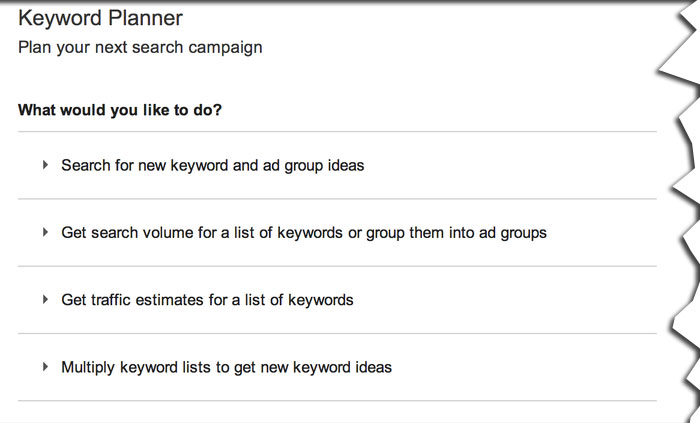
To find more ideas or see if we missed anything, we’ll click on “Search for new keyword and ad group ideas” 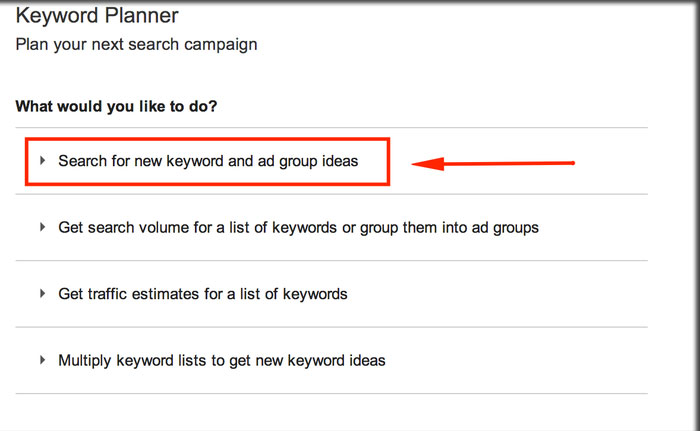
After you click on “Search for new keyword and ad group ideas” you will then take the list and enter it into the box that says “Your product or service”.
Then scroll down and click “Get Ideas”
PRO TIP: Spy on your competition and get ideas from them at the same time by grabbing the URL to their website and adding it into the box that says “Your landing page”
After you submit your list there will be two tabs. One that says “Ad group ideas” and another that says “Keyword ideas”. Click on the latter as you see in the image below.
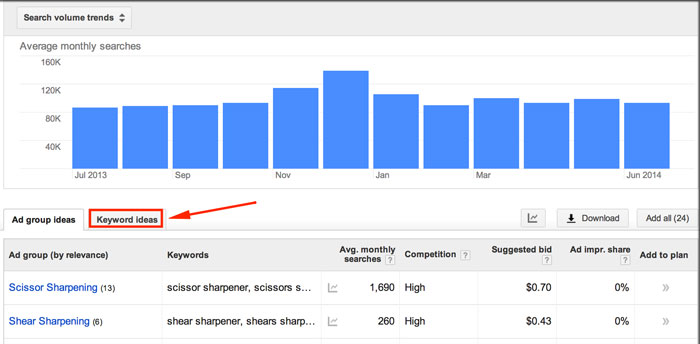
This is where Google will show you a bunch of terms that it sees as related or similar to the phrases that you added to the list.
What you want to do now is go through the list and any new terms that look good, just add them to your list.
If you want to just add them as you look without having to write each one down, you can just click the arrows to the right of the terms.
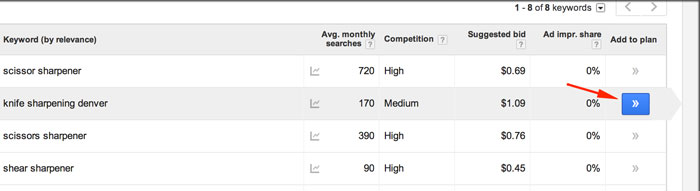
After you’ve gone through the entire list and added them you can grab the entire list by clicking the clipboard on the right. This will open up a new box with your entire list ready to be copied and added to your text editor on your computer or wherever you want.
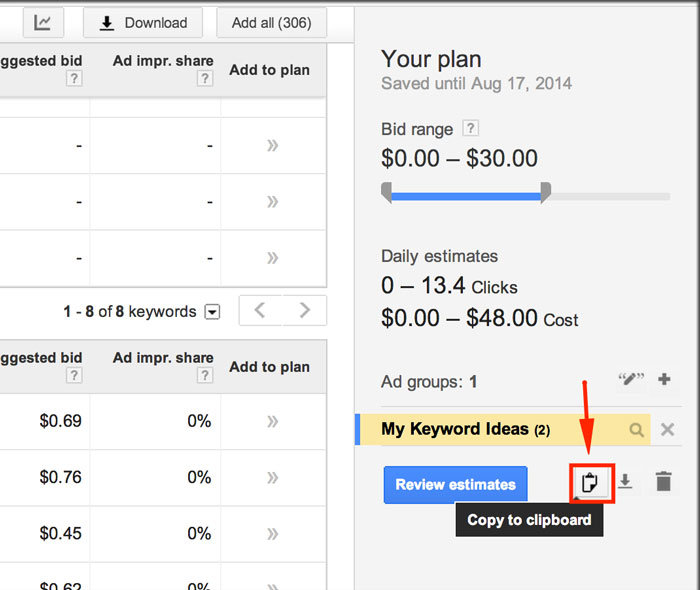
You may have noticed as you went through the list that there a a few phrases that basically say the same thing, just moving words around. For the most part, Google will show the same results for these terms no matter how it’s said (like I said, the algorithm is pretty smart).
But… I like to use the version that gets the most traffic to give myself the best chances of ranking for that term since it will be the most valuable.
Side Note: You may notice your competitors ranking for some terms even though they are not optimized for that exact term. This has a lot to do with the competition in your area/niche and also a lot to do with what kind of mood the Google algorithm is in that day. There are also a bunch of other factors that go into rankings that we’ll talk more about later.
Let’s go over how to figure out which keyword will get you the most traffic.
Go back to the Keyword Planner and get that list ready that you just copied from the ideas that it gave you.
Now, instead of going to “Search new keyword and ad group ideas”, go to “Get search volume for a list of keywords or group them into ad groups”.
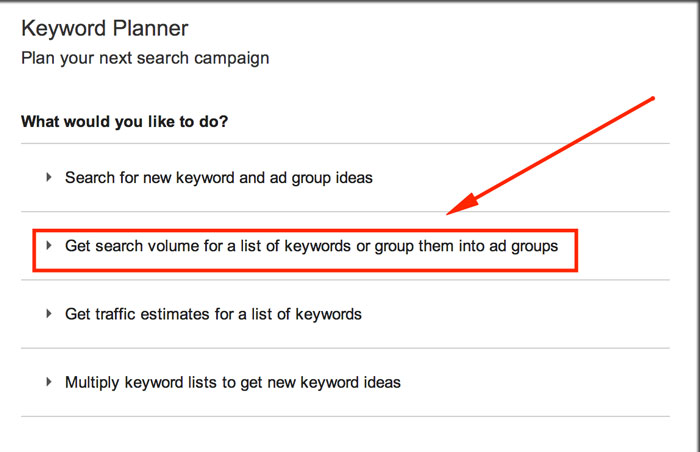
Grab the list with all of the ideas you collected previously and copy and paste them into this box. Then click “Get search volume”.
Once Google does its magic, click on the tab that says “Keyword ideas” like you did previously.
All you’re really looking for here is which term gets the highest amount of searches and focus on that term the most throughout your site.
I’m not going to go over how to assess your competition here because in most cases it’s not going to matter. Your competition is your competition. Unless you plan on going from Personal Injury to Government Affairs, or moving from Los Angeles to Billings, Montana, you’re pretty much stuck with who you’re going up against.
Which, if you do what I’m showing you, it won’t be much of a problem 😉
What you’re really looking for here is, do the searchers in your area tend to type the city modifier first or last? Are they searching for a “lawyer” or an “attorney”? This is a very simple step and once you find it out, you know what you you need to target mostly on your site.
Now, you will find that if you search for these terms, even though they’re different, they will usually come up with very similar results pages. Google “knows” that an attorney is the same thing as a lawyer and it knows whether you put the city first or last, you’re still looking for something in that city. You WILL rank for the different terms if you do this correctly, I just like to maximize my effort towards the most difficult ones.
This page is a work in progress. I am busy getting other attorneys ranking well in the searches. Add your email to the form below and you’ll be notified when it is updated.
Here is a list of the main topics of upcoming sections:
- On-Page SEO
- Keyword Density
- Meta Data
- Page Speed
- Site Layout
- Off-Page SEO
- Citations and Branding
- Social Signals
- Backlinks
- Para-Sites
- What is a “Para-Site”?
- YouTube
- Press Releases
- Yelp
- Avvo
- Extra Tips
- Anticipatory SEO
- Super Secret Stuff
